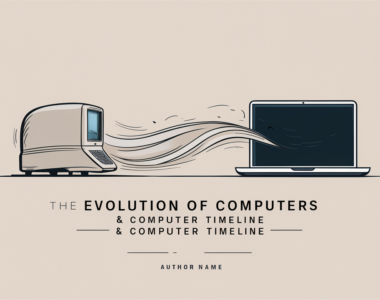How to Format a Professional Email: Key Steps for Clear Communication
How to Format a Professional Email: Key Steps for Clear Communication
Writing emails is an essential skill that everyone needs, especially in professional settings. Whether you’re communicating with a teacher, a boss, a coworker, or a client, how you format your email can make a big difference in how your message is received. A well-written email not only conveys your ideas clearly but also helps build your professional reputation.
Professional emails require a balance of politeness, clarity, and respect. If you’re unsure of how to get started, it’s important to know the key components that make up a properly formatted email, such as the subject line, greeting, body, closing, and proofreading. The way you present yourself through email reflects your communication skills, which are vital in today’s world, both in school and in the workplace.
Start with a Clear Subject Line
The subject line is the first thing someone will see when they get your email. It should tell the person what your email is about. A good subject line is short, to the point, and makes the reader want to open your email.
Good subject line examples:
- “Request for Meeting Next Week”
- “Question About Homework Due Friday”
What NOT to do:
- Avoid leaving the subject line blank.
- Don’t use long sentences or vague phrases like “Hello, I hope you’re doing well today.”
Use a Proper Greeting
Start your email with a polite greeting. This shows respect and helps set the tone for the message. Use “Dear” or “Hello” followed by the person’s name.
Good greeting examples:
- “Dear Mr. Smith,”
- “Hello Ms. Johnson,”
If you don’t know the person’s name, you can use:
- “Dear Sir/Madam,”
- “Hello,”
What NOT to do:
- Avoid starting with “Hey” or “Hi” unless you know the person really well.
Write a Clear and Polite Body
The body of your email is where you explain what you need or want to say. Keep it short and clear.
- State your purpose clearly: Let the person know why you’re writing right at the beginning.
- Be polite: Always use “please” and “thank you” to show respect.
- Keep it simple: Use short, simple sentences that are easy to understand.
Good body example:
“Dear Ms. Johnson,
I hope you’re doing well. I’m writing to ask for clarification on the homework assignment due Friday. I didn’t fully understand the instructions and would really appreciate your help.
Thank you for your time!”
Close with a Friendly Ending
Before you finish, close your email with a polite ending. Common sign-offs include:
- “Sincerely,”
- “Best regards,”
- “Kind regards,”
- “Thank you,”
Then, write your name below the closing.
Good closing examples:
- “Sincerely, John Doe”
- “Best regards, Sarah Lee”
What NOT to do:
- Avoid using casual sign-offs like “Bye!” or “Later!”
Proofread Your Email
Before you send your email, take a moment to read it over. This is called proofreading. Look for spelling mistakes, grammar errors, or anything that might not be clear. Double-check to make sure your message is polite and respectful.
Proofreading tips:
- Check that the person’s name is spelled correctly.
- Make sure your subject line is clear and makes sense.
- Read your email out loud to make sure it sounds polite.
Attach Files if Necessary
If you need to send documents or pictures, you can add them as attachments. Make sure you mention the attachment in your email.
Good example:
- “I have attached my project for your review.”
What NOT to do:
- Don’t forget to attach the files you mentioned.
- Avoid sending very large files that may take a long time to open.
What to Avoid in Professional Emails
- Informal Language: Avoid casual greetings like “Hey” or slang such as “LOL.” Use polite, formal language instead.
- Vague Requests: Be clear about your purpose. Instead of “Can you get back to me soon?”, specify what you need.
- Spelling and Grammar Mistakes: Always proofread your email to avoid errors that can make you seem careless.
- Too Much Information: Keep emails concise and to the point. Don’t overwhelm the reader with unnecessary details.
- All Caps: Writing in all caps comes across as shouting. Use normal capitalisation.
- Overly Casual or Formal Tone: Find a balance. Too casual or too formal can be off-putting.
- Forgetting Attachments: Double-check that any mentioned attachments are actually included.
- Generic Greetings or Closings: Use the person’s name if you know it. Avoid overly generic phrases like “To whom it may concern.”
- Unfocused Emails: Every email should have a clear purpose, whether it’s making a request or providing an update.
By avoiding these mistakes, you’ll send professional, clear, and effective emails.
By following these simple steps, you’ll be able to write professional emails that are clear, polite, and easy to understand. With practice, you’ll get even better at it!